The Right Solution for Corporate Archive Organization and Management: Tagging Method
Managing the growing number of files such as photos, videos, presentations, and design files in companies and institutions can quickly become an overwhelming task.
Traditionally, these files are organized using a hierarchical folder structure that mirrors our computer systems. However, as the volume of files expands, this conventional method of organization can add complexity rather than simplicity.
In this article, we will discuss how the folder method complicates corporate file management, why tagging is a better approach, the benefits and advantages of tagging, and how you can transition from a folder-based system to a tagging-based system.
Limitations of Hierarchical Folder Structures
Hierarchical folder structures are preferred because they resemble physical file storage systems. We have been using this method on our computers for years, so it has become a habit for us. However, as the number of files increases, some significant issues arise with the hierarchical folder method:
1. Files Belonging to Multiple Categories
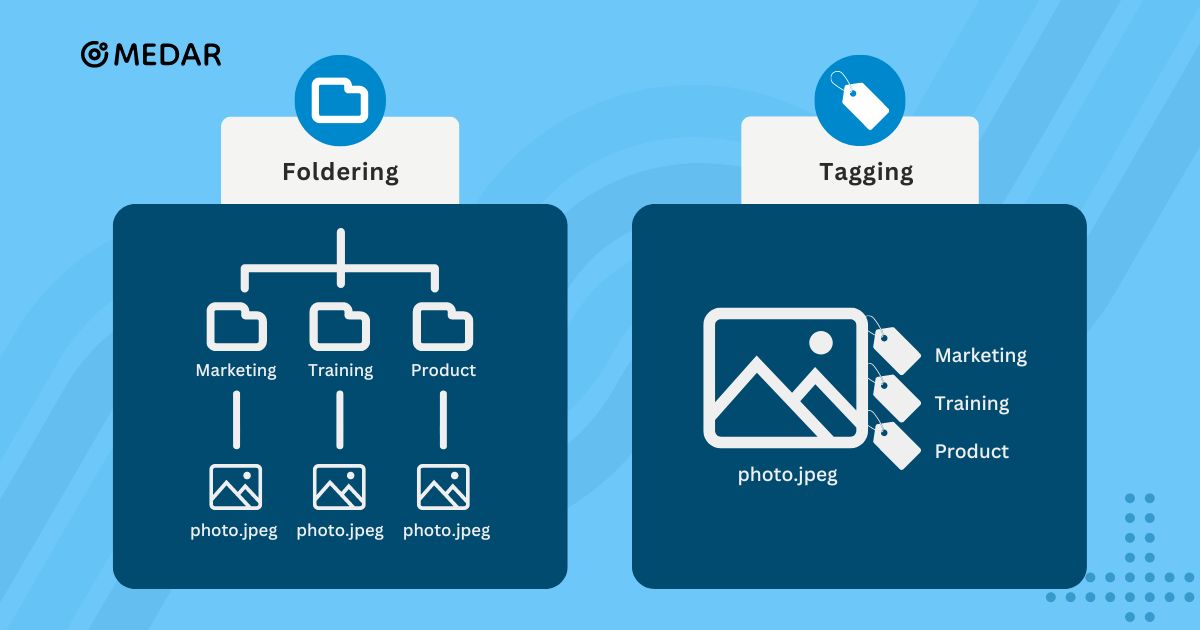
Saving files in multiple folders
In a traditional folder structure, when a file is related to more than one category, it often needs to be copied into different folders. For example, a video for a product launch should be in both the "Marketing" and "Product Launches" folders. This increases the number of file copies and quickly consumes storage space.
Update challenges
Having multiple copies of a file makes updating it difficult. Any change made to a file must be manually applied to all copies. This adds extra work and increases the risk of inconsistency in the archive due to potential errors during updates.
2. Search and Access Challenges
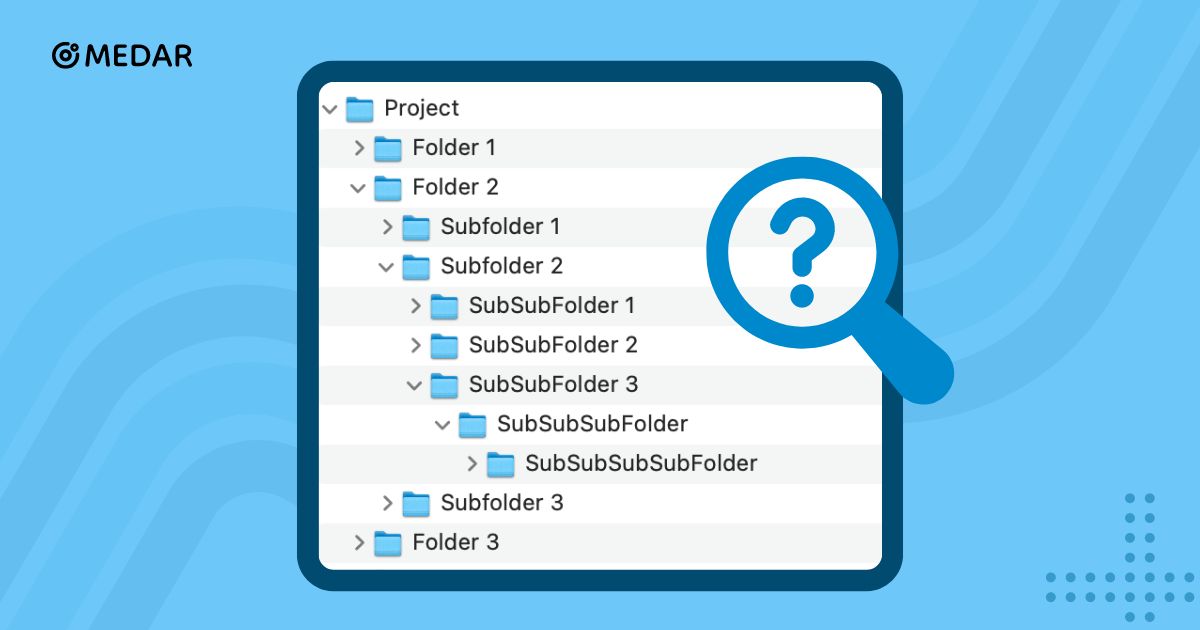
Complex folder structures
When using a traditional folder structure, as the number of files increases, complex hierarchies develop within the archive. Finding a specific file amidst numerous subfolders and nested directories can be time-consuming and challenging. In large organizations, locating a specific file within the folders can become a daunting task.
Limited search functionality
In traditional folder structures, searches are typically limited to file and folder names. It's often impossible to search by the content or metadata of a file. If you don’t remember the name of a folder or file, you may have to manually browse through many folders and files to find what you’re looking for.
3. Untapped Data Potential

Metadata in media files
Media files such as photos and videos usually contain a set of metadata. For example, metadata includes information such as the date a photo was taken, the location, the people and objects in the photo, and the events that took place. However, this metadata is often ignored and left unused in traditional folder structures, leading to the underutilization of resources that were stored and managed with a certain investment.
Lack of analysis and insight
Hierarchical folder structures provide limited information about the contents of files. Analyzing and discovering insights based on file content becomes challenging. For instance, if you have many documents on a specific topic, finding and analyzing them can be difficult if they are distributed across various folders. This hampers the discovery of potential insights and connections.
4. Collaboration and Sharing Issues
Access and sharing difficulties
Hierarchical folder structures can complicate file sharing among teams. A team member who needs access to a specific file may have difficulty finding it if they don't know which folder it's in. This negatively impacts collaboration and productivity. Additionally, storing files in different locations can lead to synchronization issues when teams work on the same file.
Inconsistency across teams
Different teams and departments may use their folder structures and naming conventions. This creates inconsistencies across the organization and leads to confusion in file management. In joint projects, different teams naming or organizing the same file differently can slow down workflows and increase the risk of errors.
5. Scalability and Flexibility Issues
Increasing number of files
As the number of digital assets increases, hierarchical folder structures become more complex and harder to manage. Adding new files can disrupt the existing structure, requiring reorganization, which is a significant time loss, especially for organizations with large and rapidly growing digital archives.
Incompatibility with changing needs
Hierarchical folder structures make it difficult to adapt to changing needs within the organization. Adding new categories or reorganizing the existing structure is time-consuming and may require reclassification of existing files, which slows down workflows and reduces flexibility.
Benefits of the Tagging Method
We've discussed the limitations of traditional hierarchical folder structures in file management. Now, let’s explore the tagging method, which is the most effective way to overcome these limitations.
The tagging method involves assigning tags to files based on the information they contain and the categories they belong to. With tagging, managing corporate files, photos, and videos becomes more efficient, and access to files is greatly simplified.
Here are the reasons why you should use the tagging method for storing your files, along with the benefits and advantages it provides:
1. Functional Categorization
Multiple tagging
The tagging method offers the flexibility to assign multiple tags to each file. This allows a file to be associated with multiple categories. For example, you can tag a photo used in a marketing campaign as both "Marketing" and "Campaign Photos." Such tagging enables quick retrieval of the file in different contexts and needs.
Dynamic categories
Unlike fixed and rigid hierarchical structures, tagging allows for dynamic categories. You can update your tags according to the changing contexts of your files over time, add new tags, or modify existing ones. This flexibility keeps your file management functional and up-to-date.
2. Space Saving
Single copy, multiple access
Tagging eliminates the need to duplicate the same file in different folders, significantly saving storage space. For example, if you use the same video file for different campaigns, you can add all relevant campaign tags to a single file instead of placing a copy in each campaign folder.
Efficient storage usage
Efficient use of storage space is crucial, especially for organizations with large digital archives. Tagging prevents unnecessary duplication of files across different units, reducing storage costs and ensuring more effective use of storage space.
3. Easy Findability
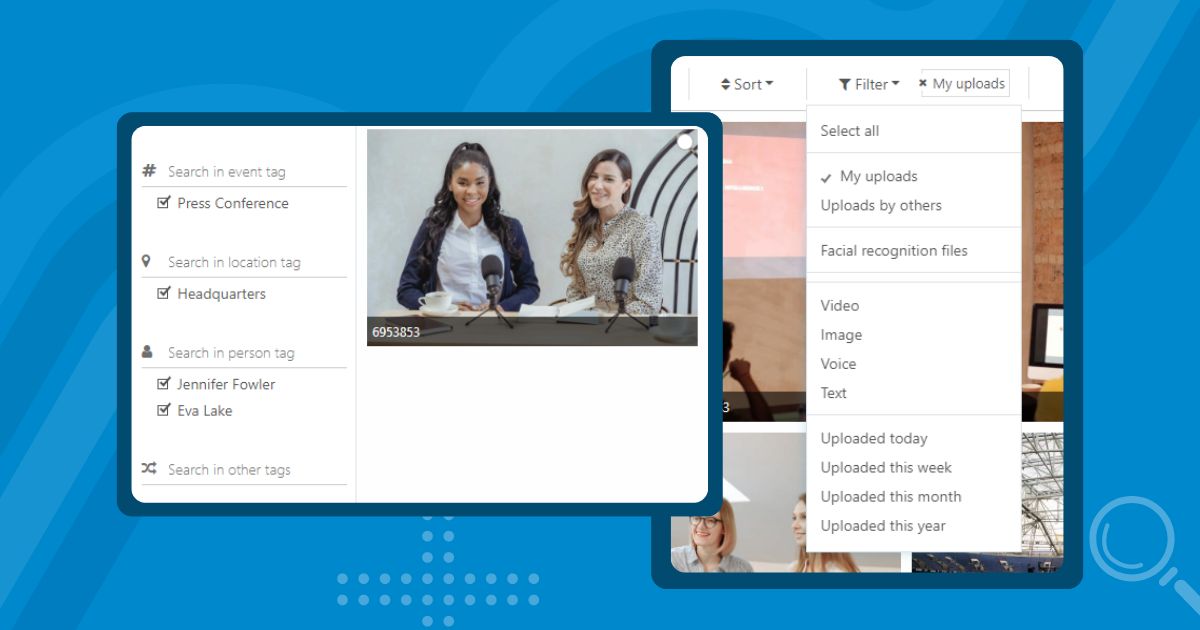
Quick and effective search
The tagging method allows for quick and easy retrieval of files based on their characteristics, subjects, or contents. For instance, you can use tags such as the location, date, or people in a photo to find it. If you use a tagging tool powered by artificial intelligence, you may not even need to remember the tag names; you can find a file based on an object within it.
Comprehensive filtering
Tagging offers extensive filtering options and eliminates the need to remember file locations or names. By using multiple tags together when searching, you can achieve much more specific results. For example, you can find related social media content by using tags like "Marketing Campaign," "Product Name," "Instagram," and selecting the desired date range. Similarly, you can find photos and videos of Ayşe Hanım and Ali Bey together during the opening speech in Ankara by using tags like "Ayşe Hanım," "Ali Bey," "Opening Speech," and "Ankara."
4. Collaboration
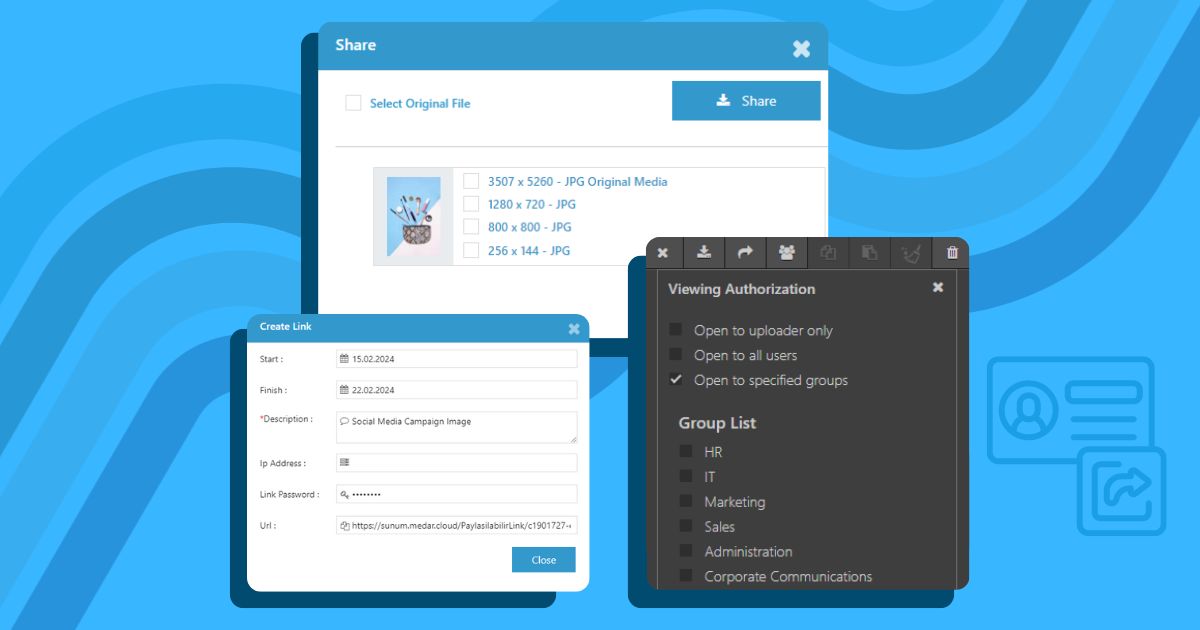
Common tagging system
When a common tagging system is used across the organization, communication and collaboration between teams are greatly facilitated. All team members can quickly find and share files through common tags. This enhances coordination, especially in medium and large-sized companies, conglomerates, and other large corporate structures.
Universal access
The tagging system ensures that files are universally accessible. Team members do not need to know the physical location of files. Through tags, the entire team can easily access the same file, speeding up work processes and increasing productivity.
5. Statistics, Insights, and Discoveries

Revealing hidden data
Tagging allows organizations to uncover hidden data within their files. By analyzing the metadata of files through tags, organizations can gain deep insights, identify trends, and make more informed decisions. For example, you can analyze which types of content are most frequently used or which campaigns are more successful.
Creating new connections
Tags enable users to discover related files and reveal hidden connections between files. For example, you can uncover connections between files under a specific tag that you hadn’t noticed before and use this information to develop new strategies.
6. Scalability and Compatibility
Easy integration
The tagging method allows for the easy integration of new files into the archive without disrupting the existing categorization structure. This convenience is a critical advantage for continuously growing digital archives. No matter how many new files there are, they can be quickly tagged and integrated into the existing system. For example, when launching a new product, you can tag all related files with the new product tags without disrupting your existing structure, making them easy to manage.
Flexibility and adaptation
Tagging systems easily adapt to changing corporate needs. Tags can be dynamically added, modified, or removed, keeping the system open to change and flexible. When there is a structural change in your organization or when you want to renew your archive categorization, the tagging method eliminates the need to change files one by one. When you change the name of a tag, all relevant tags are updated accordingly.
Step-by-Step Transition to a Tagging-Based System
It’s clear that storing files, photos, and videos in a tagging-based system is more efficient than using a folder-based archive in a company or organization.
So, how can you transition your folder-based archive to a tagging-based structure?
Migrating your existing archive to a tagging system may seem challenging at first. However, by following the steps outlined below, you can make this process easier:
1. Assessing the Current Situation
Inventorying files
The first step is to inventory your existing digital assets. Determine what types of files you have, where they are stored, and how they are categorized. This inventory will help you decide which files to tag and how to tag them during the transition.
Understanding user needs
It’s important to understand the needs and expectations of the teams that will use and manage the files. Identify which types of files are most frequently needed and the challenges encountered during file search and access processes. Understanding these will help shape your tagging strategy.
2. Developing a Tagging Strategy
Defining tag categories
Decide on the categories you will use to tag your files. These categories can be based on the type of files, their content, purpose, or other relevant features. For example, you can create categories such as "Event," "Product," "Staff," "Location," "Person," "Brand," "Project," "Campaign" for photos.
Creating a standard tag list
Create a standard tag list that all teams will use. Such a list ensures that files are tagged consistently and can be easily found. Of course, you can’t predict all possible tags in advance, but it will be helpful to list standard tags and establish guidelines for creating new tags. Make sure the tags you list are clear, concise, and straightforward. Additionally, ensure that teams can easily access this list.
3. Planning the Transition Process
Gradual transition plan
Plan the transition process gradually. It may be difficult to tag all files at once, so carry out the transition step by step. Start by tagging the most important and frequently used files, then move on to the others. This approach will make the process easier and more manageable.
Training and support
Organize training programs to help teams learn how to use the tagging-based system. Provide information on the tagging strategy, how to use tags, and the advantages of the system. Also, offer support for any issues that teams may encounter during the transition process.
4. Tagging Process
Tagging files
Tag your files according to the pre-determined tag categories. Use appropriate software or tools to automate this process as much as possible. For example, digital asset management systems like MEDAR can help with automatic tagging or provide tagging support to handle the tagging process for your organization.
Review and edit
No matter how carefully you work, mistakes can always happen. Once the tagging process is complete, review the tags to ensure they are correct and consistent. Edit any incorrect or missing tags.
5. System Integration and Usage
Integration testing
Test the integration of the tagging-based system with your existing workflows. Check whether files can be found correctly, whether teams can easily access the system, and whether there are any issues with the tagging process. These tests will help you identify potential problems in advance and take early action.
User feedback
Collect feedback from the teams using the system. Listen to users' experiences and suggestions. You can use this feedback to improve your tagging categorization and make your system more efficient.
6. Continuous Improvement
Regular evaluations
Regularly evaluate the performance of your tagging-based archive. Analyze which tags are used most frequently, which files are searched for the most, and the overall effectiveness of the system. Update your tagging strategy as needed based on these evaluations.
Adding new tags
As needs change and new files are added, update your tag list. Add new tags or remove tags that have become unnecessary. Keep your system continuously up-to-date.
Transitioning to a Tagging-Based System with MEDAR
At MEDAR, we help organizations and companies transition from traditional folder-based systems to efficient tagging-based structures. Our digital asset management solution, MEDAR, is designed to make this transition as smooth as possible.
MEDAR is software that allows you to securely store and easily manage all your digital assets—such as photos, videos, audio files, and design files—in a centralized location.
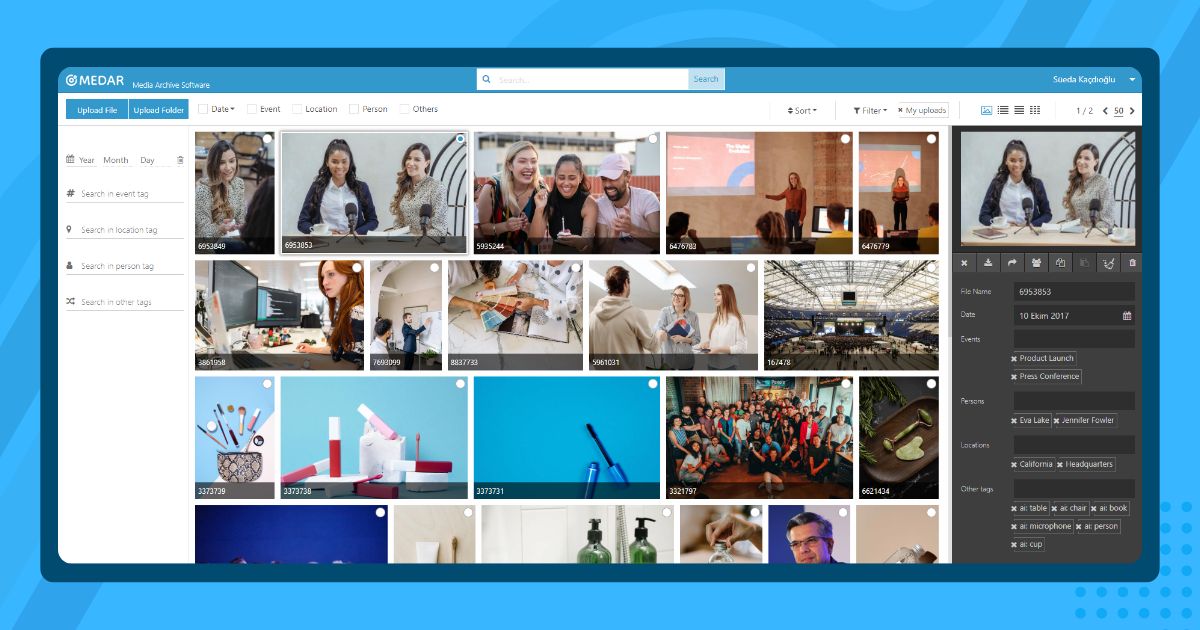
The Advantages of MEDAR
- Centralization: Access your assets, like photos, videos, audio files, and design files, from a single platform. This eliminates dependency on specific individuals and devices, preserving your organization’s institutional memory.
- Face and Object Recognition: Faces and objects in files are automatically recognized and tagged using artificial intelligence. This saves you time in the tagging process.
- Speech-to-Text Conversion: Conversations in your video and audio files are automatically transcribed into text, making the content searchable.
- Manual Tagging: You can manually tag files according to types such as event, location, time, or person. AI support also enables automatic tagging for categories like person, sound, and object.
- Advanced Search: Various search and filtering options are provided based on file and tag names. This allows you to quickly find the files you need without exhaustive searching.
- Dynamic Foldering: Dynamic categories are created to make files easier to find. Even if you don’t remember the file or tag names, you can still easily access your files.
- Authorization: Different access and editing permissions can be assigned to users in the system. You have control over who can access and edit which files.
- Log Records: All actions performed on files are recorded, ensuring internal accountability within your organization.
- Shareable Links: Links to files that need to be shared can be shared securely and temporarily with external stakeholders. This keeps your external file sharing secure.
- Deduplication: Uploaded files are compared with existing ones, and duplicates are detected and merged. This prevents your storage from turning into a cluttered mess.
- Resolution Conversion: Files in the system can be converted to desired resolutions with a single click. You can download and share your files in the quality and size you need.
- Customization: Logos and colors are customized to match your corporate identity, preserving your brand image.
- Mobile App: The mobile app allows you to access your files easily from anywhere, at any time. You can effortlessly access your media archive even when you’re away from your computer.
Ease of Transition to MEDAR
MEDAR simplifies the transition to a tagging-based system without disrupting your existing hierarchical folder structure.
You can plan the transition process gradually, starting with your most important files. This way, you can adapt to the new system without any interruptions in your daily workflow.
Additionally, if you wish, our expert team can visit your organization during the initial transition to MEDAR, transfer your existing archive to MEDAR, and handle the necessary tagging.
With MEDAR’s user-friendly interface and customer support, your team will be supported at every stage of the transition. Users can easily learn and apply the tagging process through the training provided by MEDAR. Moreover, our customer support team will be happy to assist you with any questions you may have.
If you want to manage your digital files more effectively, overcome the limitations of hierarchical folder structures, and speed up your business processes, you can try MEDAR for free and contact us for more information.
