What is Digital Asset Management? How Should Corporates Manage Their Digital Assets?
A digital asset management (DAM) system organizes, stores, and retrieves digital files efficiently. With features like AI-powered face and object recognition and speech-to-text, it streamlines asset management from creation to archiving, enhancing productivity and collaboration.
Digital asset management (DAM) is crucial for businesses today, involving the storage, classification, and management of digital assets like photos, videos, documents, and other media. Beyond organizing and storing, DAM includes optimizing asset use, controlling access, ensuring security, and sharing when needed.
Organizations use specialized DAM software to store, categorize, regulate access, and share digital assets efficiently. These tools help organizations use their assets more effectively.
Every professional organization needs a DAM strategy and appropriate software, especially medium and large companies, universities, public institutions, and NGOs. Proper DAM is essential for maintaining a strong corporate structure.
This article provides an overview of digital assets, defines digital asset management, and discusses its benefits and the features of DAM software.
What are Digital Assets?
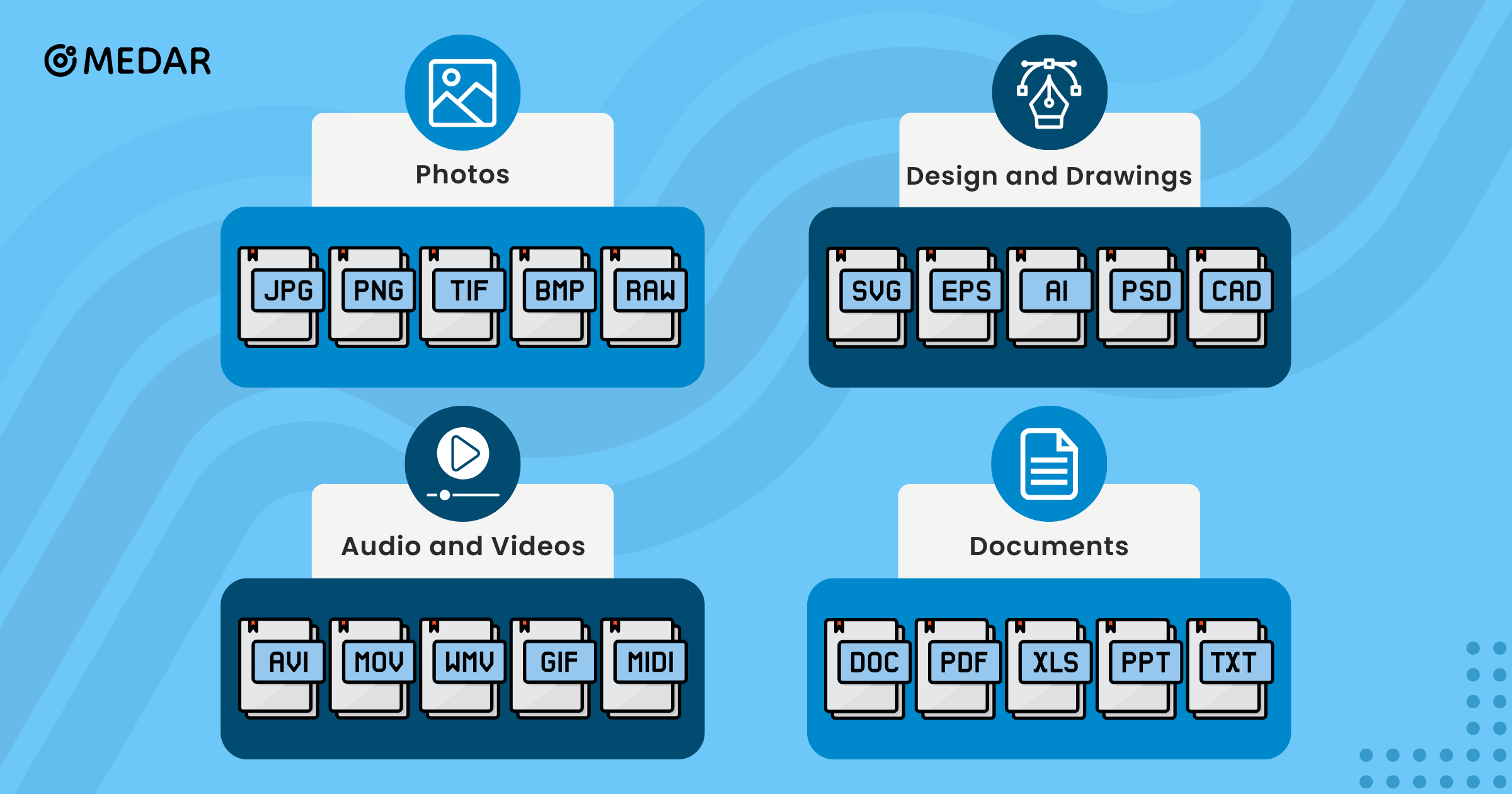
When it comes to digital asset management, many people might not have a clear idea. To clarify, let's talk about what digital assets are. Digital assets are, as the name suggests, assets that can be stored in a digital environment. Although there are many types of digital assets, here are some commonly used by organizations:
- Photos: Visual content, product photos, team pictures, etc.
- Logos: Logos and brand symbols representing corporate identity.
- Drawings and Design Files: Graphic design works, illustrations, vector files, technical drawings.
- Videos: Event videos, promotional videos, training videos, commercials, animations, and other visual media content.
- Documents: Office documents, reports, strategy documents, and other written content.
- Presentations: Meeting presentations, conference slides, and similar content.
- Audio Files: Podcasts, music, and other audio content.
Why Should Digital Assets Be Managed?
Today, organizations of all sizes use digital assets to conduct business. These assets represent the entire knowledge and memory of organizations. Therefore, it's crucial that these assets are stored correctly, managed, and easily retrievable when needed.
Many organizations do not know how many digital assets they have and do not use a specific method to store these assets. Assets are sometimes forgotten in email inboxes, downloads folders, hard drives, or somewhere in cloud applications. Searching for a file can take a long time, and often, files cannot be found. There are multiple copies of files in different locations, and determining whether there is a difference between them requires checking each file individually.
All these processes bring a significant workload and inefficiency to corporate structures. Organizations using a digital asset management software bypass all these inefficient processes, having a manageable and accessible archive.
Problems Often Encountered Without Digital Asset Management
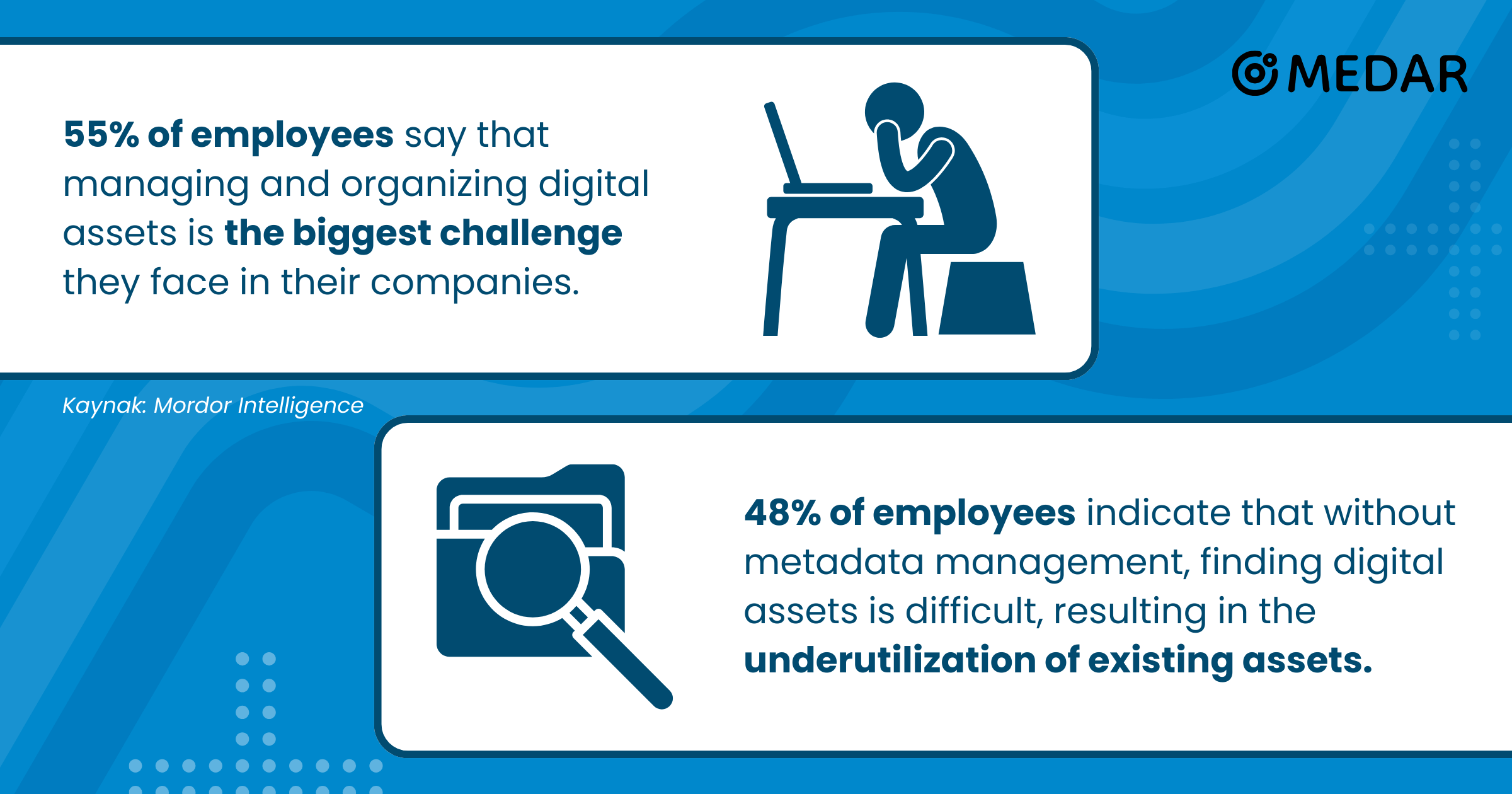
Damaged or lost devices
Many companies and organizations rely heavily on storing their valuable digital assets on hard drives or computers. However, recent research sheds light on a concerning reality: the average lifespan of hard drives ranges from 6 to 10 years, while computers typically last between 5 to 8 years. This means that when these devices inevitably fail, the files stored within them are at risk of being irretrievably lost.
Dependency on individuals and devices
When files are stored on hard drives or computers, retrieving them typically involves reaching out to the owners of these devices, creating a dependency on specific individuals. Moreover, when individuals depart from the organization, there's a risk of losing access to the assets they previously managed.
Missing files
When it comes to storing files, organization is key. Yet, all too often, files are haphazardly scattered across folders without any clear categorization. Files are not systematically categorized when stored, making finding a specific file -especially if its name is forgotten or it has a name made up of indecipherable letters and numbers- a daunting task. Numerous folders and files need to be individually scanned and so the search process becomes a nightmare.
Traditional folder structure
The classic foldering system we're all familiar with on our computers reduces the findability of files when the number of files is large. Even with categorization, it's impossible to include every relevant piece of information in the file or folder name. As a result, users often find themselves sifting through different folders in search of a specific file.
Unusable data
Digital assets such as photos and videos contain a wealth of data including individuals, objects, conversations, locations, brands, campaigns, and related events. However, most of this data cannot be captured with traditional file storage methods. Many pieces of data that could be utilized with the right storage method remain unused. The potential of digital assets in terms of data cannot be fully exploited.
Storing digital assets in cloud applications
Many companies and organizations are moving to store their digital assets in cloud applications like Google Drive, OneDrive, Dropbox, etc. These applications are chosen for offering large storage spaces at low costs. While this might be a logical choice for small organizations, it becomes inefficient for medium and large-scale structures with countless files and various units. The problems of data findability and usability also persist in cloud applications.
Security vulnerabilities
When digital assets are stored and shared using traditional methods, organizations and companies can encounter various security issues. Details such as who the files are shared with, when they are shared, and by whom, cannot be effectively controlled. This lack of control increases the risk of data leaks occurring from within the organization.
Another security issue that organizations face is the sharing of files containing personal data with third-party companies such as WeTransfer, WhatsApp, and Google during processes like file compression and sharing. Especially for organizations and companies that prioritize security, sharing data with other companies can pose a serious problem.
The Right Solution: Digital Asset Management Software
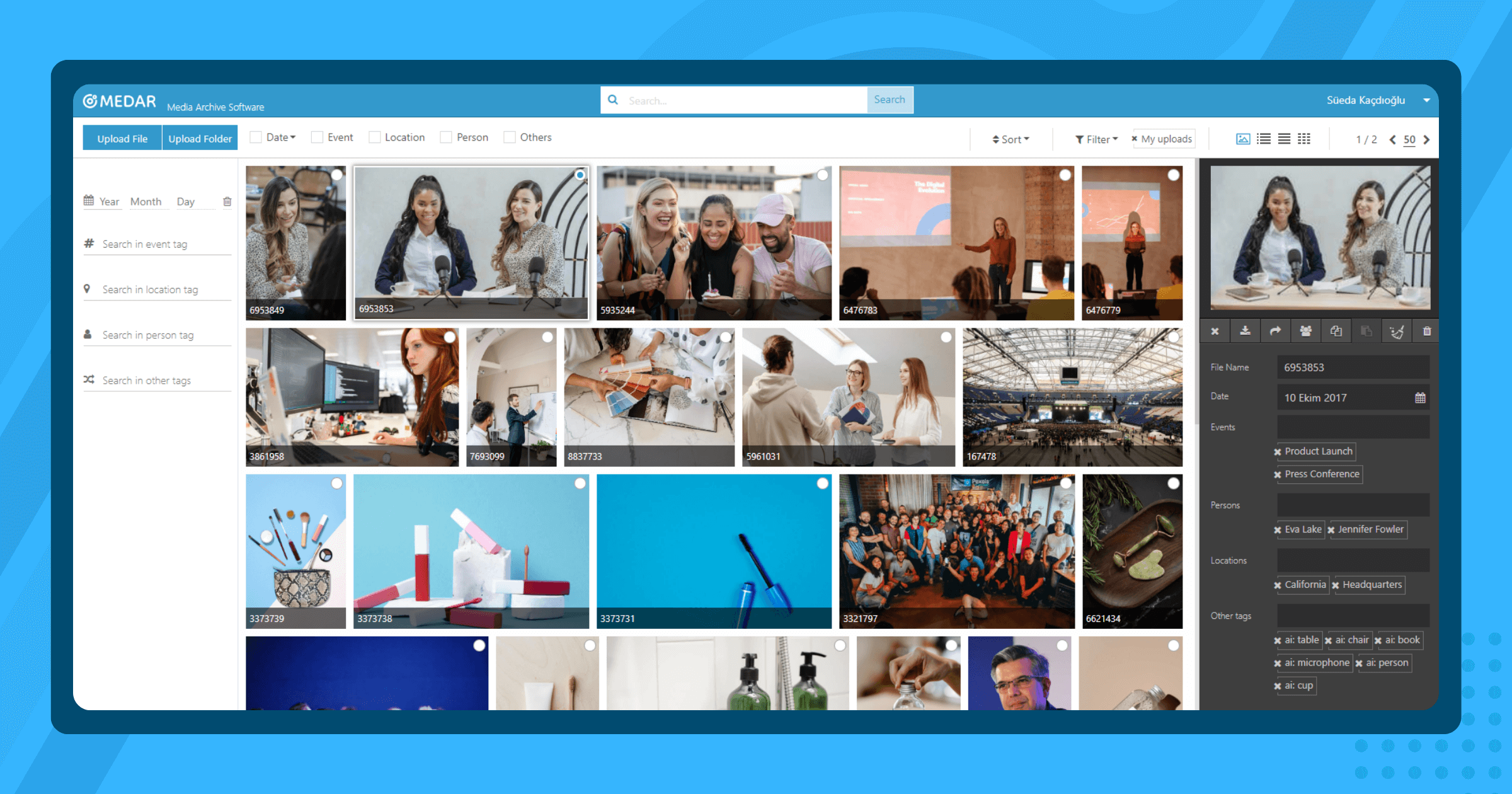
Digital asset management software is developed to solve problems encountered in file storage, management, and access processes. These software solutions fundamentally enable digital assets to be tagged and stored at a central point, making them easily findable. However, their advanced features and integrations offer much more.
Digital asset management platforms can be chosen as on-cloud or on-premise options. The on-cloud option provides organizations with a dedicated cloud space, while the on-premise option involves installing the software on the organization's servers. The on-premise option is often chosen by orgnizations concerned about security and not wanting their data to leave the company.
Digital asset management software operates on a web-based platform, meaning that digital assets can be accessed from any device with internet access through a custom domain provided to the organization. Additionally, some software options offer mobile and desktop application choices.
The principle of using digital asset management platforms is quite simple. Digital assets are uploaded to a single environment by authorized users. Users can access, manage, and share these assets within their permissions. Additionally, these platforms facilitate internal and external collaboration with their advanced features, allow for maximum utilization of data in media assets with AI support, and ensure internal accountability with authorization and transaction history records.
While the fundamental function of digital asset management systems is to facilitate the storage, management, and access to digital assets, these software solutions offer many more benefits. In the next section, you can see some of the benefits provided by these software.
Benefits of Digital Asset Management Software
The primary goals of digital asset management software are the same: to store and manage digital assets efficiently. Although these platforms share the same purpose, their fundamental features are similar, yet each differs from the other. Therefore, before discussing the benefits of these software, we would like to remind you that the benefits and features mentioned in the article may vary across different digital asset management software. Below, we have listed the primary benefits you can find in a good digital asset management software:
Protected digital assets
As mentioned earlier, digital assets of companies and organizations are often stored on hard drives or computers. However, these devices frequently fail, get lost, or their owners leave the organization. In such cases, the digital assets owned by the organizations are lost. When digital asset management software is used, these assets are stored on the cloud or the organization's servers with various security measures, thus the files are protected.
Files accessible from anywhere, at anytime
When digital asset management systems are used, all files are collected at a central point. Files can be easily accessed from anywhere with an internet connection. Moreover, accessing files is made easier thanks to mobile and desktop applications. As long as organizations and companies upload their files by tagging them to the system, they do not worry about where their files are.
Quickly findable finds
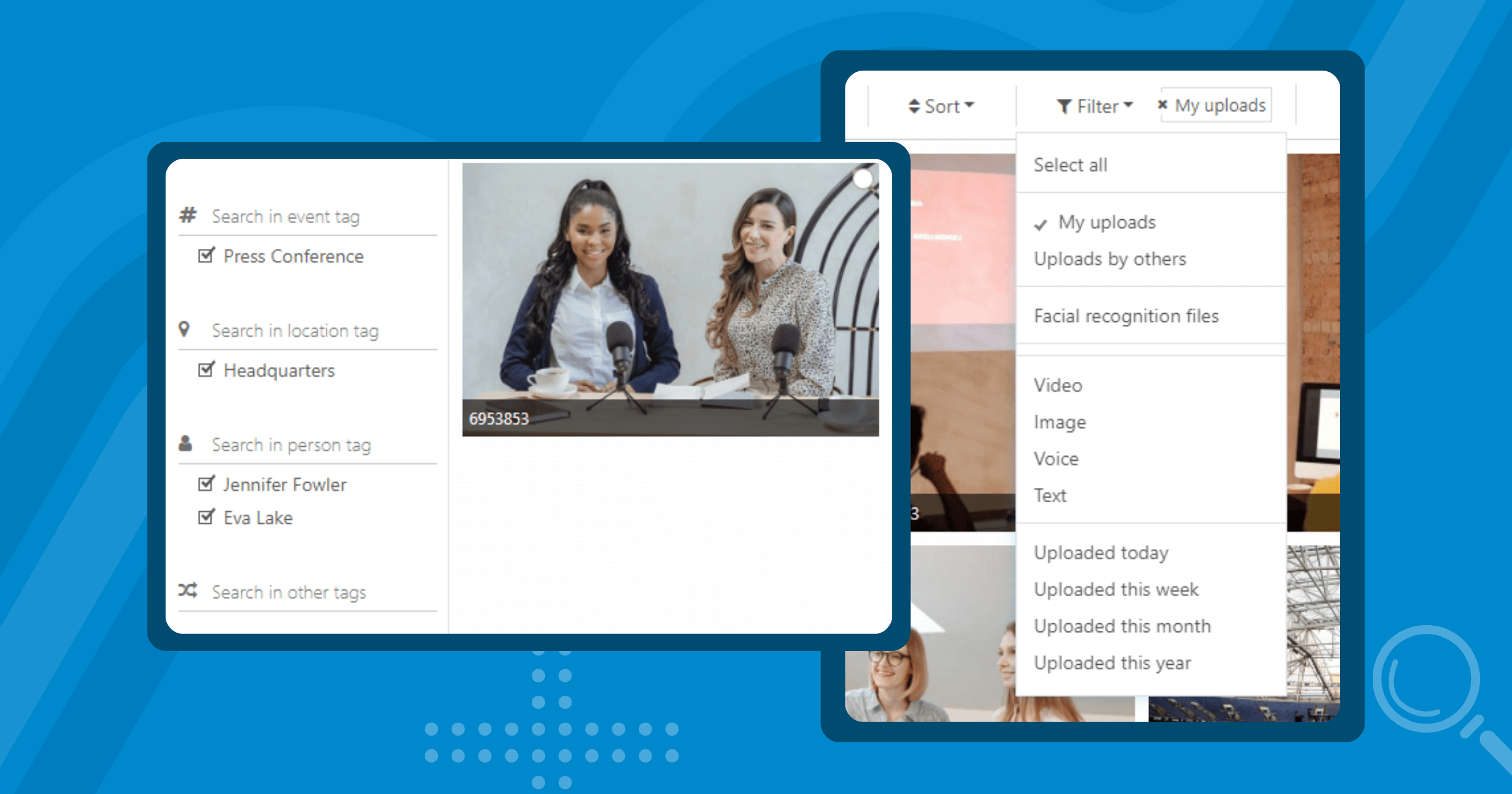
Storing digital assets by tagging them makes them findable. Digital asset management solutions speed up the file-finding process with their various filtering and search options. A file can be quickly found without the need to remember the file name, tag name, or the folder where the file is stored. Knowing what the files are about is sufficient for finding them.
Maximum data efficiency
Digital assets like photos, videos, and audio files contain a lot of data related to corporate, commercial, and intelligence significance, such as related events, individuals, objects, sounds, place, time, etc. However, when digital assets are stored using traditional methods, this data cannot be utilized. When digital assets are stored by tagging, much of this data becomes usable. Moreover, digital asset management software with automatic face recognition, object recognition, voice recognition, speech-to-text conversion, and other AI tools speed up these tagging processes. This allows for more information to be gleaned from files, increasing the efficiency obtained from files.
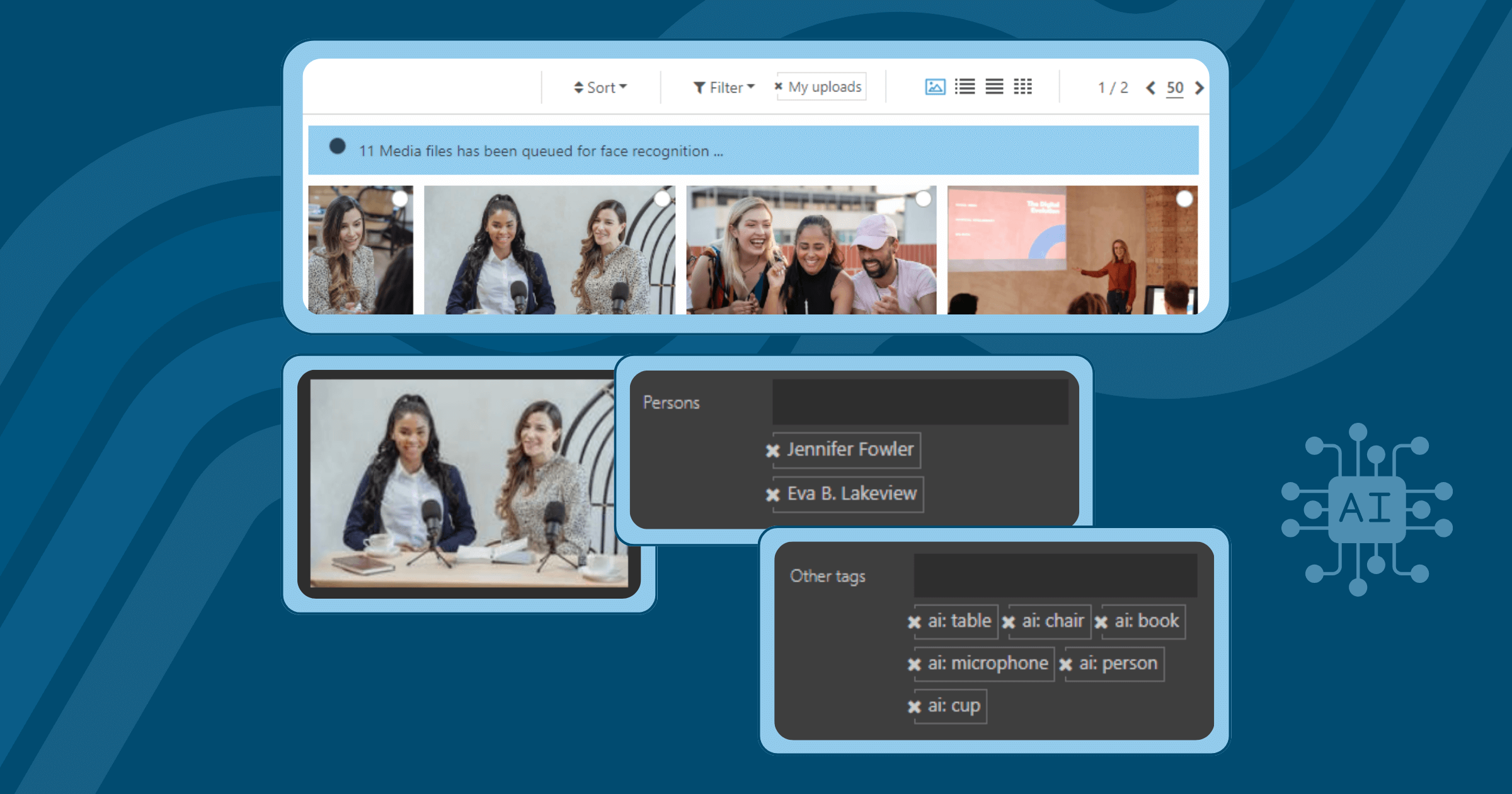
Internal authorization
Digital asset management platforms enable determining who can access which assets within the organization and who can perform operations on these assets. Thus, unauthorized access to files is prevented.
Easy and secure external sharing
Emails, messaging apps, etc., have a certain size limit for messages that can be sent. Therefore, sending large files like photos and videos often becomes a workload in companies and organizations.
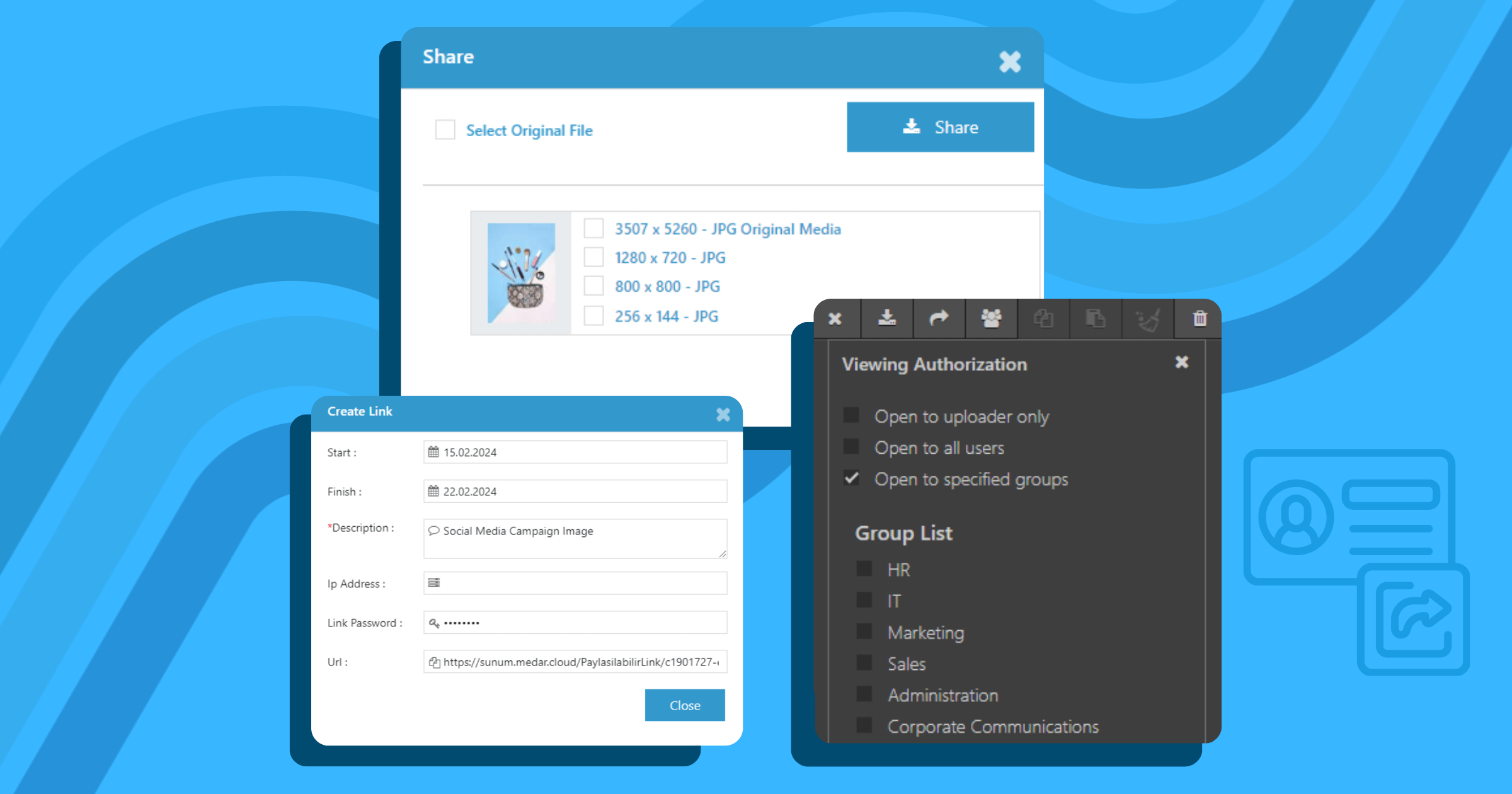
In digital asset management software, password-protected and time-limited links are generated for files intended to be shared. These links are then shared with relevant parties, allowing the files to be transmitted via a single link. This structure ensures that files containing corporate data are not shared via third-party applications such as WeTransfer, file compression sites, or WhatsApp. This not only speeds up the sharing process but also ensures better control over corporate data.
Acceleration of file management processes
Digital asset management software offers many features to facilitate file management. Some of these features include:
- Faces and objects in photos and videos are automatically recognized and tagged with AI support.
- Sounds in video and audio files are recognized and converted to text.
- Different sizes of files are created.
- Notes and descriptions are added to files and tags.
- Integrations with different applications can be provided.
- Files can be viewed as images and videos can be played without needing to open them.
- File upload processes are accelerated and facilitated with mobile and desktop applications.
Efficient utilization of storage space
Digital assets have multiple copies on computers and hard drives. This leads to files becoming unmanageable and storage spaces filling up quickly. Digital asset management systems check whether a file being uploaded already exists in the system. It compares the desired files with existing ones and does not upload files that are the same. This saves storage space.
Easy collaboration among different teams
When companies and organizations use a digital asset management software, they can access their files from a single point. Users can provide information about files by adding notes to files and other users can take necessary actions according to these notes. Holdings, companies, and organizations with global operations can manage the digital assets of all their teams from the same location.
Brand and corporate identity consistency
Corporate identity is very important for companies and organizations. To maintain brand consistency, it is necessary to use the brand and brand rules in the same way across all platforms. However, when there is no central area where these are managed, employees may incorrectly use different versions of logos and other brand elements. Digital asset management systems make it possible to manage these from a central point. Moreover, most digital asset management platforms allow customization. Companies and organizations can customize the software they use according to their corporate identities.
Performance measurement
Digital asset management systems provide various statistical information related to owned digital assets. Thus, organizations can gain a general understanding of their digital assets, their use, and the users in the system.
Preserved corporate memory
When an organization or company utilizes digital asset management software, the accumulated archive over the years doesn't disappear along with malfunctioning or lost devices. Photographs and video files that reflect the memory of the organization are safeguarded, allowing corporate entities to shed light on the future by examining past data.
What Purposes Can Digital Asset Management Software Be Used For?
Brand Management
Digital asset management platforms can be used to ensure the consistency of brand management within organizations and companies. Different teams can access all logos, icons, colors, design visuals, and videos related to the brand from a single point. In the event of a change in brand or corporate identity, all teams are easily informed of the change and can use the new assets related to the brand. Additionally, old assets are stored without being lost.
Marketing Management
Digital asset management software greatly facilitates the work of marketing teams. Efforts directed towards different marketing channels can be managed from a central point. Assets related to marketing activities such as social media posts, materials for print and visual media, exhibitions, and advertisements are easily categorized and archived through tagging. Different teams can readily access these files and use them across relevant platforms. By examining past marketing activities, correct and incorrect practices can be identified, enabling the creation of future campaigns in line with these findings.
Product Media Management
Companies with multiple products struggle to track digital assets related to their products. With digital asset management software, companies can tag and store visuals and videos related to their products according to various categories. This creates a product archive within the company. Individuals can easily access and use files when needed. Such an archive can also provide data on the development processes of the company and its products.
Corporate Archive Management
Holding companies, large corporations, organizations, public institutions, universities, and NGOs possess numerous digital assets. These entities can utilize digital asset management software to centralize and manage their own organized events as well as events organized by affiliated units. Photos and videos related to various activities, such as conferences, ceremonies, visits, dining organizations, project works, are regularly recorded, creating a corporate archive. Files are stored by tagging, so a lot of information about activities is also recorded on the files. With the advanced search and filtering features of these software, even photos from years ago can be easily found. Thus, corporate memory is preserved for future generations.
Which Sectors Can Use Digital Asset Management Software?
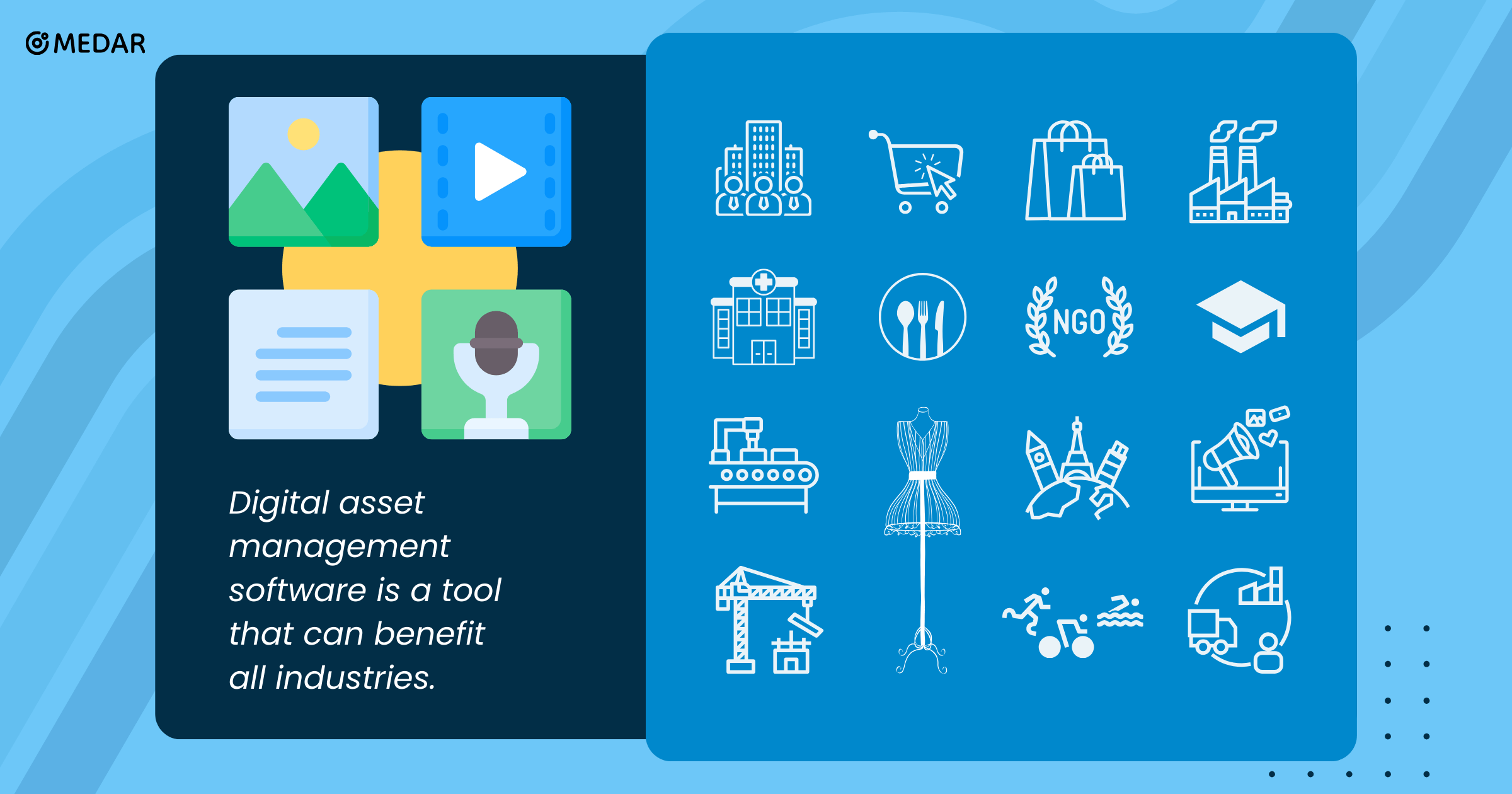
Since digital asset management software is primarily used for managing digital assets such as photos and videos, it is suitable for use across all industries. Below, you can find some examples of usage scenarios for different sectors.
Marketing-Advertising: Digital asset management software provides a central platform for companies in the marketing and advertising sector to manage their work and campaigns for different clients. These software allow taking notes on files, facilitating communication between teams and individuals. Once the work is completed, it is shared with clients via sharing links.
Textile-Fashion: The fashion and textile industry is a dynamic sector with constantly changing designs, collections, and brand assets. Digital asset management software is used in this sector to store and manage design files, collections, and photos and videos obtained from shoots and events. It helps companies optimize their design, marketing, and sales processes and maintain brand integrity.
Engineering-Architecture: Engineering and architecture projects are often large-scale and complex. Digital asset management software provides an ideal platform for storing, managing, and sharing project documents and technical drawings. These software make project processes more transparent and manageable, facilitate collaboration among team members, and simplify resource management.
Retail and E-commerce: The retail and e-commerce sectors have numerous digital assets for different products. Digital asset management software provides a central platform for storing these assets. It is used for classifying product visuals, storing product descriptions, and managing visuals suitable for various sales platforms.
Food: Both food manufacturers and large restaurant chains easily manage their files using digital asset management systems. These software help restaurants store menu visuals, recipes, and ingredient lists, and organize brand and packaging designs. Similarly, food manufacturers manage product and packaging visuals and marketing-related assets through these software.
Health: In the health sector, digital asset management software is an important tool for hospitals, clinics, and other health institutions. It is used for managing and sharing medical images and other health documents. Health professionals access information faster and more effectively through these software and can easily access past records of their patients. Additionally, secure and fast communication is ensured within the institution, and personal data is protected.
Tourism: Digital assets are of great importance for the tourism sector. Digital asset management software is used by hotels, tour and reservation companies, museums, and administrations wanting to increase the number of tourists in their regions. These software help professionally store and manage promotional materials, reservation documents, travel videos, and visuals.
Sports:The sports sector has a wide range of digital assets related to promoting teams and athletes, competitions, and events. Digital asset management platforms help sports organizations store, manage, and share these large media assets in a central place. It is also used to manage campaign visuals and marketing activities for sports events, track sponsorship deals, and maintain brand consistency.
Publishing: Publishing houses use digital asset management software to store, classify, and share book covers, contents, e-books, contracts, and other publishing materials. Additionally, the watermarking feature in these software helps protect the visual and book copyrights owned by the publishing house.
Non-Profit: Non-profit organizations use digital asset management software to store, manage, and share files related to their projects, campaigns, and donation materials. These software help organizations effectively manage assets related to their events and campaign materials, better inform the communities they interact with and fund providers, and maintain control over their projects.
Education: Educational institutions use digital asset management software to manage and share events they organize, conferences, ceremonies, educational materials, research, course contents, and other academic resources. This creates a sustainable archive in educational institutions, successfully carrying the institution's memory to future generations.
Municipalities and Public Institutions: Public institutions and municipalities possess numerous digital assets such as photos and videos related to events, conferences, and visits they organize. With digital asset management software, these assets, which hold corporate data significance, are not lost; instead, they are stored centrally, made easily accessible, and professionally managed. In public institutions and municipalities where maintaining professionalism is crucial, the creation of a manageable archive ensures the preservation of professionalism.
Holdings: For holdings to ensure transparency, accountability, and predictability among their subsidiaries, there needs to be a healthy exchange of data. Digital asset management software allows different companies to store their digital assets such as photos, videos, and design files in a centralized location. Authorization features determine who within the organization or which departments can access these assets. Features like tagging, sharing, and adding notes facilitate collaboration between units or subsidiaries, enhance efficiency in advertising and promotional processes, maintain brand integrity, and create a corporate archive.
Frequently Asked Questions
Digital assets are valuable resources that organizations and companies invest time, effort, and money into. These assets encompass various types of information, including individuals, events, objects, conversations, locations, and time. With traditional storage methods, much of this information goes unrecorded, leading to the loss of a significant source of information. Moreover, organizations without a digital asset management system are at an increased risk of irreversibly losing their assets.
There is no industry distinction for digital asset management. All organizations and companies that possess various digital assets such as photos, videos, audio, and design files need to manage these assets. In medium to large-scale enterprises where the number of assets is substantial, using digital asset management software becomes inevitable. Any organization or company aiming to establish a corporate structure or intending to future-proof existing corporate structures must utilize a digital asset management system.
Google Drive, OneDrive, Dropbox, Box, and other cloud applications provide a storage space for files. Although these applications can be an alternative for storing and managing assets, they are not fundamentally digital asset management systems. Many features in digital asset management software that make file management processes efficient, such as file tagging, face, object and voice recognition, converting conversations to text, advanced search and filtering features, and internal authorization, are not present in these applications. Popular cloud applications offer low costs, providing an advantage for small companies. However, as the number of files increases, managing and finding files in cloud applications becomes an insurmountable challenge.
Although all digital asset management systems serve the same purpose, they differ from each other in the features they offer. Therefore, when selecting a digital asset management software, the priorities of the organization should be considered. If there are specific features sought, it should be checked whether the software has these features. Software with features like AI support, mobile application, desktop application will make file management processes more efficient.
Additionally, it should be considered whether the company selling the software has a support team and offers training for using the software. Although digital asset management systems are easy-to-use, teams may need time to become accustomed to them initially. Having a support team to assist them during this process will accelerate the adaptation period.
For institutions and companies that prioritize security and data privacy, such as public agencies, municipalities, and defense sector companies, storing digital data on their own servers would be more secure. These types of organizations, which require their data to be kept within the institution, or companies with their own servers, may prefer digital asset management software that offers an on-premise option. On the other hand, companies and organizations without servers, or those unwilling to make such a hardware investment, may opt for digital asset management software that offers cloud storage options.
Are you looking for a digital asset management software?
Then let us introduce you to MEDAR!
MEDAR is a DAM software that allows you to securely store and easily manage all your digital assets, such as photos, videos, audio, and design files, in a centralized location.
Features of MEDAR
- Centralization: Access to photo, video, and audio assets is available through a single platform. Dependency on individuals and devices is eliminated, preserving your corporate memory.
- Face and Object Recognition: Faces and objects in files are automatically recognized and tagged by AI. The time spent on tagging processes is saved for you.
- Tagging: Files are manually tagged based on categories such as event, location, time, and person. Artificial intelligence support enables automatic tagging for people, speech, and objects.
- Advanced Search:Various search and filtering options are offered based on file and tag names. You can quickly access the file you want without exhausting search processes.
- Dynamic Foldering: Dynamic folders are created to make it easy to find desired files. Even if you don't remember the file or tag names, you can easily access your files.
- Authorization: Users in the system are granted different access and editing permissions. You can control who has access to and can edit which files.
- Log Records: Records of all operations performed on files are kept. You ensure internal accountability.
- Sharing Links: The links to files intended for sharing are shared with external stakeholders with time limitation and password protection. This secures your external file sharing.
- Deduplication: The uploaded files are compared with previous ones, duplicates are detected, and re-uploading is prevented. Thus, you prevent your storage space from turning into a dump.
- Resolution Conversion: Files in the system can be converted to desired resolutions with a single click. You download and share your files in the desired quality and size.
- Customization: Logos and colors are customized according to the corporate identity. Your corporate identity is preserved.
- Mobile Application: Thanks to the mobile application, files can be easily accessed anytime, anywhere. Even when you're not at your computer, you access your media archive effortlessly.
MEDAR promises all the benefits mentioned in this article and more. For more information about MEDAR or to ask any questions, you can contact us at contact@medar.cloud.
